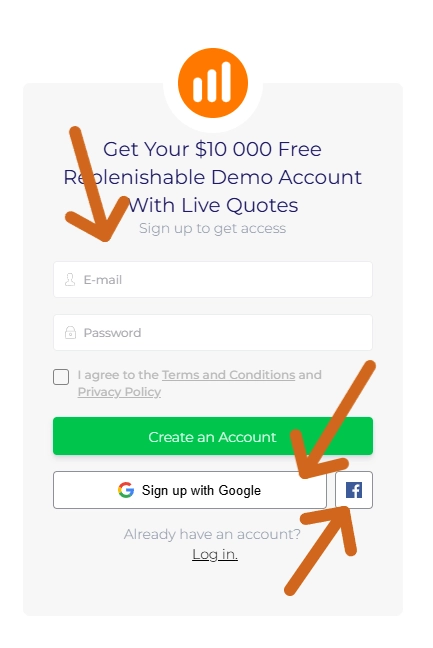How to Use IQ Option (For Beginners)
How to apply for use, use, deposit and withdraw money IQOption for beginners in detail. IQ Option is a website and app for trading various assets such as currency (Forex), stocks, crypto, etc.
No need for a lot of money! Start investing for real with just $10 or about 300 baht.What is IQ Option ?
IQ Option is an online trading platform that allows you to invest in multiple assets such as:
Stocks
Currency (Forex)
Crypto
Options (Binary / Digital Options)
Suitable for those who want to start investing online with a small amount of capital, starting at only $10.
Tips for Beginners
Start with a demo account first so you don't lose real money.
Learn to read charts and use analytical tools before trading.
Don't invest all your money at once.
You should have a financial plan and know when to quit.
1. How to apply for IQ Option membership
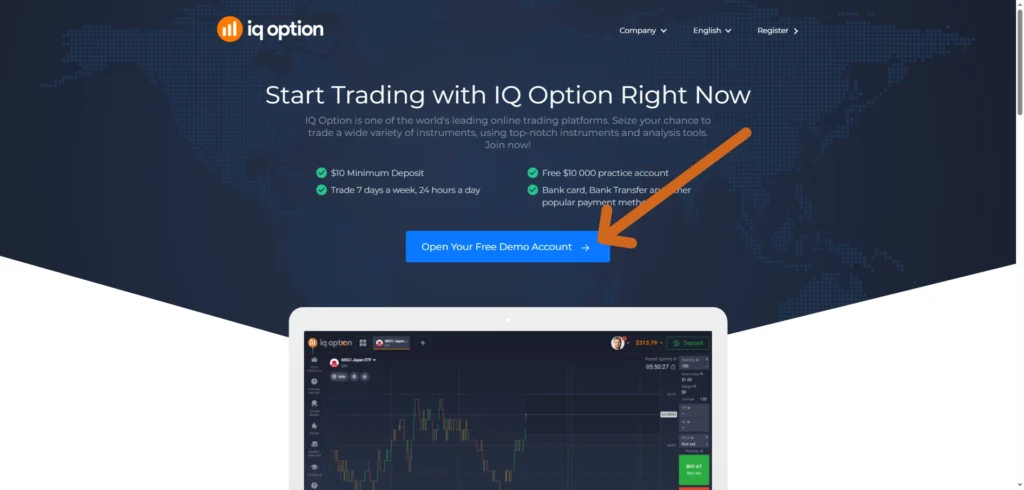
- Click Open Your Free Demo Account (to try trading)
You can apply in 3 ways as follows:
1. Apply using email
- Apply by email and password
- Tick the box I agree to the Terms and Conditions and Privacy Policy.
2. Apply through Google
- Click Sign up with Google
3. Apply via Facebook
- Click the Facebook logo button
Verify email and identity
Enter your email to click on the confirmation link.
Then login to the system.
Perform “Identity Verification (KYC)”:
Upload a photo of your ID card or passport.
Upload proof of address (e.g. water bill, electricity bill, or bank statement)
Enter your email to click on the confirmation link.
Then login to the system.
Perform “Identity Verification (KYC)”:
Upload a photo of your ID card or passport.
Upload proof of address (e.g. water bill, electricity bill, or bank statement)
2. Get to know the tools

- Set up multiple chart windows (number of windows) for those who want to trade multiple pairs.

- To see the top earners, click on the LEADER BOARD tool.
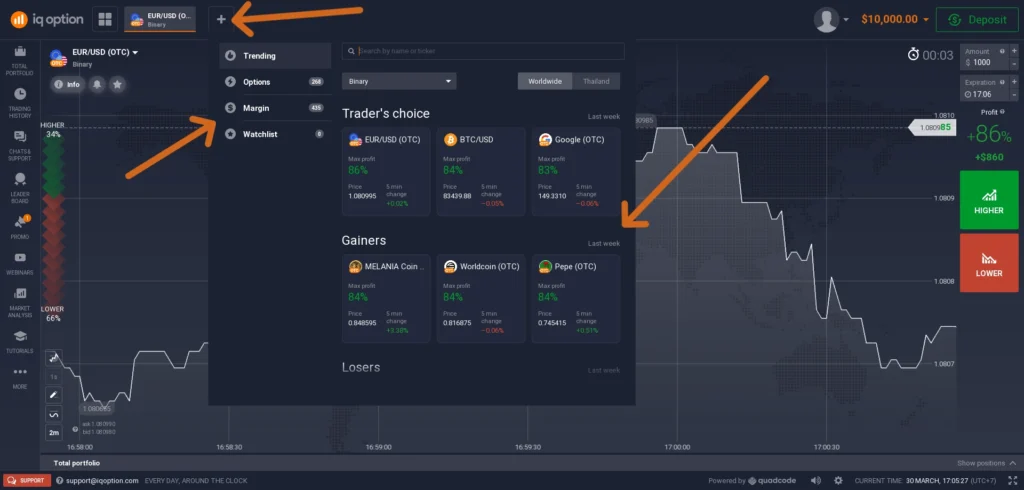
- You can select other trading pairs from the menu button + View % Price and more.
- You can also choose to trade Forex, Binaryoption, Crypto, Stocks and more on this button.

- Change the chart format to make it easier to see by going to this tool.

- You can set the indicators in the Indicator tool.
You can also upload, import scripts or write your own trading scripts in the script tool.

- In this section you can switch between demo and real money accounts.
- You can top up your trial trading balance at Top up.
- (Trial trading money is only practice trading money and cannot be withdrawn.)

- Minimum investment amount for trading is $1.
- Contract expiration time
- %Profit of the contract when you predict correctly, for example when investing $10 90% you win $9.
- Forecast Up Green Button
- Prediction, press the red button
3. How to deposit real money IQ Option
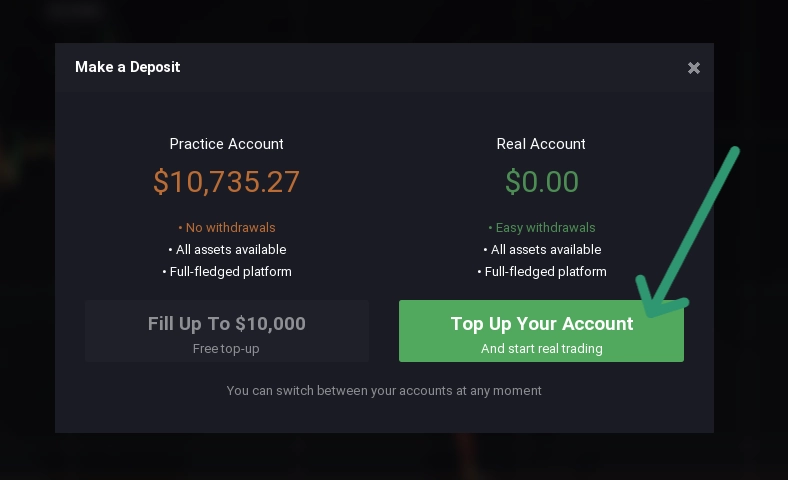
- You need to switch between the live trading account and the demo account first.
- Click the Top Up Your Account button.

Bank Transfer, Mastercard, Visa, Skrill, Neteller, Volet.com, Crypto, Bitcoin, Webmoney
Your withdrawal method depends on your deposit method - if you used an e-wallet to deposit, you will only be able to withdraw to the same e-wallet account.
4. How to withdraw money from IQ Option

- Click on your profile picture
- Followed by the Withdraw Funds menu